
Key Features to consider when using a WordPress CRM Plugin
If you want to grow your business it is important to understand your customers and interact with them throughout the customer life cycle. Customer relationship

If you want to grow your business it is important to understand your customers and interact with them throughout the customer life cycle. Customer relationship management aka CRM makes it’s a lot easier to gather and analyze customer data as well as interact with the customers to explore more hidden opportunities.
Since the beginning, CRM industry was a growing market with a lot of potentials. Many businesses reaped the best results by operating through CRM software. Because of that, CRM is the biggest software market now.
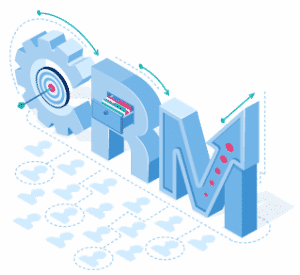
We are pretty sure you are on the hunt for efficient and functioning CRM software. WordPress CRM plugins are the tools everyone eventually goes for. Your CRM needs can be vary depending on the nature of your business and the operating stage you are currently in. Some companies might need a CRM plugin with the basic features and some may need more of a sophisticated version of CRM.
Regardless of your requirement, here we have listed some key features of CRM software.
So, this is the list you should consider when selecting a CRM plugin.
We will introduce you to the best CRM software’s in our next article.
Until then stay focused; Stay safe!
Visit our HypeX360 website | LinkTree
Share This Post

If you want to grow your business it is important to understand your customers and interact with them throughout the customer life cycle. Customer relationship
We are just a call or an email away, if we can’t take you in right now we will definitely point you in the right direction. That’s our promise!